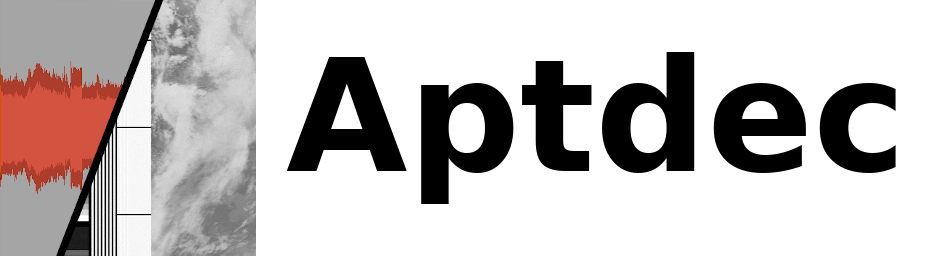|
|
4 anos atrás | |
|---|---|---|
| palettes | 4 anos atrás | |
| .gitignore | 4 anos atrás | |
| LICENSE | 5 anos atrás | |
| Makefile | 4 anos atrás | |
| README.md | 4 anos atrás | |
| color.c | 4 anos atrás | |
| common.h | 4 anos atrás | |
| dsp.c | 4 anos atrás | |
| filter.c | 4 anos atrás | |
| filter.h | 4 anos atrás | |
| filtercoeff.h | 4 anos atrás | |
| image.c | 4 anos atrás | |
| main.c | 4 anos atrás | |
| median.c | 4 anos atrás | |
| offsets.h | 4 anos atrás | |
| pngio.c | 4 anos atrás | |
| reg.c | 4 anos atrás | |
| satcal.h | 4 anos atrás | |
| textlogo.png | 5 anos atrás | |
README.md
Copyright (c) 2004-2009 Thierry Leconte (F4DWV), Xerbo (xerbo@protonmail.com) 2019-2020
Description
Aptdec is an FOSS program that decodes images transmitted by NOAA weather satellites. These satellites transmit continuously (among other things), medium resolution (1px/4km) images of the earth on 137 MHz.
These transmissions could be easily received with an simple antenna and cheap SDR. Then the transmission can easily be decoded in narrow band FM mode.
Aptdec can convert these audio files into png images.
For each audio file up to 6 images can be generated:
- Raw image: contains the 2 transmitted channel images + telemetry and synchronization pulses.
- Calibrated channel A image
- Calibrated channel B image
- Temperature compensated IR image
- Palleted image
- MCIR (Map Color InfraRed) image
The input audio file must be mono with a sample rate in the range of 4160-62400 Hz, lower samples rates will process faster.
Aptdec uses libsndfile to read the input audio, so any format supported by libsndfile may be used (however it has only tested with .wav files).
Compilation
Aptdec is portable since it is written in standard C.
It has successfully compiled and ran on Debian with both gcc, clang and tcc and will most likely work on any Unix platform.
Just edit the Makefile and run make (no configure script as of right now).
Aptdec uses libsndfile, libpng and libm.
The snd.h and png.h headers must be present on your system.
If they are not on standard path, edit the include path in the Makefile.
Usage
To compile
make
To run without installing
./aptdec [options] audio files...
To install
sudo make install
To run once installed
aptdec [options] audio files...
To uninstall
sudo make uninstall
Options
-i [r|a|b|t|m|p]
Output image type
Raw (r), Channel A (a), Channel B (b), Palleted (p), Temperature (t) or MCIR (m)
Default: "ab"
-d <dir>
Images destination directory (optional)
Default: Current directory
-s [15|16|17|18|19]
Satellite number
For temperature calibration
Default: "19"
-e [r|a|b|c|t|m]
Effects
Histogram equalise (h), Crop Telemetry (t), Denoise (d), Precipitation (p) or Linear equalise (l)
Defaults: off
-m <file>
Map file generated by wxmap
-o <filename>
Output image filename
-r
Realtime decode. When decoding in realtime it is highly recommended to choose a plain raw image.
Output
Generated images are outputted in PNG and are 24 bit RGB for all image types apart from pure greyscale images.
Image names are audiofile-x.png, where x is:
rfor raw imagesachannel A imagesbchannel B imagespfor a paletted imagetfor temperature calibrated imagesmfor MCIR images
Currently there are 6 available effects:
tfor crop telemetry, off by default, only has effects on raw imageshfor histogram equalisedfor a median denoise filterpfor a precipitation overlayfto flip the image (for southbound passes)lto linearly equalise the image, stretch the colors in the image to black and white
Examples
aptdec -d images -i ab *.wav
This will process all .wav files in the current directory, generate calibrated channel A and B images and put them in the images directory.
aptdec -e dh -i b audio.wav
Decode audio.wav with denoise and histogram equalization and save it into the current directory.
aptdec -e d -p palettes/N19-June-High-Vegetation.png -i p audio.wav
Create a false color image from the N19-June-High-Vegetation.pn palette.
Realtime decoding
As of recently a realtime output was added allowing realtime decoding of images.
mkfifo /tmp/aptaudio
aptdec /tmp/aptaudio
sox -t pulseaudio alsa_output.pci-0000_00_1b.0.analog-stereo.monitor -c 1 -t wav /tmp/aptaudio
Perform a realtime decode with the audio being played out of alsa_output.pci-0000_00_1b.0.analog. To stop the decode kill the sox process
Further reading
https://noaasis.noaa.gov/NOAASIS/pubs/Users_Guide-Building_Receive_Stations_March_2009.pdf
https://web.archive.org/web/20141220021557/https://www.ncdc.noaa.gov/oa/pod-guide/ncdc/docs/klm/tables.htm
License
See LICENSE.